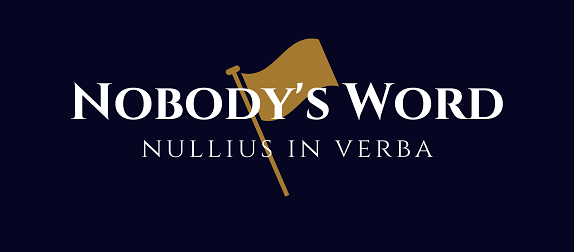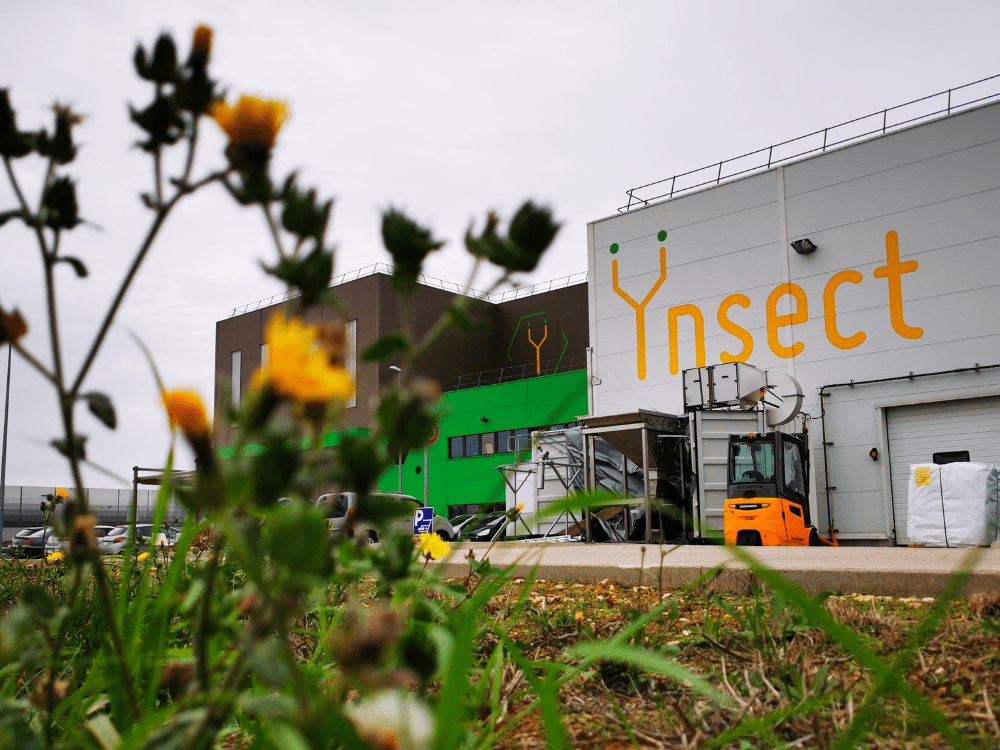Many Mac users are currently encountering a glitch in which Youtube search results are not working or a blank screen shows on Safari.
Reports of YouTube search not working or blank on Safari
Affected customers claim that after browsing on YouTube, the search screen is practically half blank, since almost everything loads but the search results.
In some situations, a blank white space emerges with a section of the filter showing on top, whereas the rest of the search results are hidden.
This problem is likely to have arisen recently and is currently impacting many Safari users on Mac devices.
“So for the past 3 days anytime I ever try to search anything on youtube, I just get this blank white box. I type in music, white blank box. I try in crafting videos, blank white box. I try to search up some game videos, blank white box and I have no clue how to fix it. I don’t use any adblocks or anything either,” a user posted.
“Has anyone else been experiencing issues with YouTube the last couple days? Specifically the search not working and the site being super buggy. For reference I’m using a MacBook Pro,” another reported.
Users complain about new YouTube UI with left-aligned search results
YouTube is constantly experimenting with new functions and visual changes to the platform. While some have been a success, others have been a failure. The latter offers a new user interface with left-aligned search results.
This modification has perplexed several users because it is visually unpleasant and does not enhance their user experience.
Acknowledgment of the issue + workaround
Fortunately, YouTube customer service has noticed the problem with the search feature displaying a blank screen. However, no timeframe for a solution was provided.
we’re aware of the issue where the search feature shows a blank screen. we’re going to pass along your report too!
— TeamYouTube (@TeamYouTube) November 13, 2022
There are also some workarounds that may work while you wait for the official solution.
Source link
Author Saman Iqbal