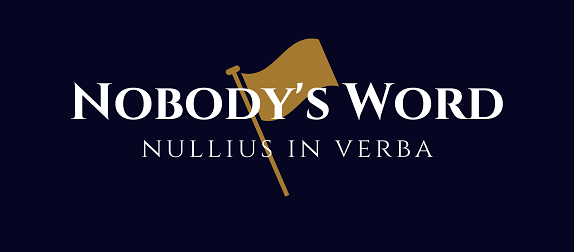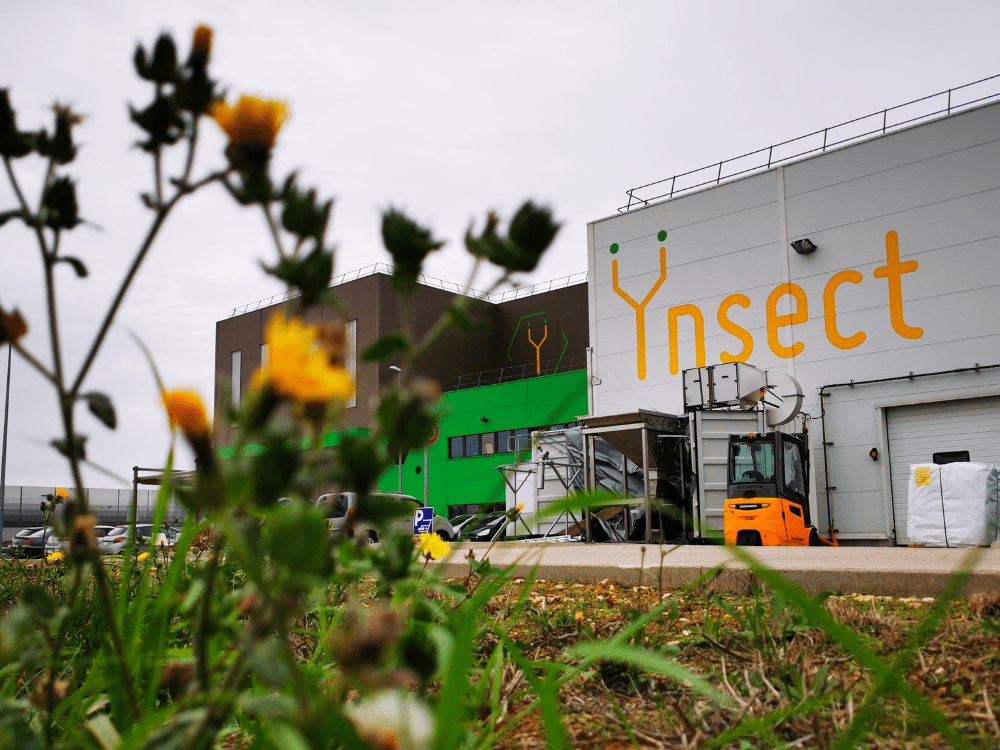Not your keys, not your coins.
If you were a subscriber to the free Bombthrower mailing list, you would have gotten this message ahead of the plethora of crypto exchanges suspending withdrawals this week. Sign up here to get future bulletins.
All assets on any centralized exchanges should be removed – see the message below for recommendations on self-custody wallets you can download right now.
Please take care of this today if you have anything in any exchanges (yes, even Coinbase or Bitbuy – yes, we own these companies in the Crypto Capitalist Portfolio, but we never leave any of our crypto there, we always self-custody).
I’m putting together the mid-month update right now, but the situation is fluid. Some bullet points from the forthcoming issue:
- The companies in our portfolio have minimal exposure to FTX (BITF has some loans from them, and FTX was an investor in WonderFi)
- Those that do either owe FTX money, or have received investments from FTX. They don’t have assets trapped within FTX
- Overall, this is a healthy (and possibly the final) clean-out of the pond scum from the crypto-economy.
This is yet another microcosmic example of what would be playing out within the fiat currency system if it weren’t for central banks holding the entire thing together with spit and twist-ties.
Steps to Take RIGHT NOW
I personally use hardware wallets like a Ledger Nano to custody my Bitcoin and other digital assets.
But even if you ordered one tonight (and would highly recommend you do), it’ll still take some time for it to arrive.
So here are a few options for self-custody you can take right now, today.
Pull down one of these software wallets and then withdraw any coins you have on any centralized exchange out, and put them in one of these wallets.
Then when your hardware wallet arrives you can transfer them to there.
Here are some choices:
- Coinbase wallet: this used to be the BRD (Bread) wallet before they were acquired. You do not need to have Coinbase account to use it, your private keys are not accessible to them.
This is a mobile app, so one thing you can do is to put it on an old smartphone with no SIM card. Move your assets to it and then just power off the phone. Lock it away in your safe. You can even leave it powered off and future withdrawals to it will still work (like via an automated Dollar Cost Average program.)
⟹ Download Coinbase Wallet here (you can also open a Coinbase account here – you don’t need one to run their self-custody wallet, but I do think Coinbase will emerge as one of the safe exchanges to be using as on-ramps and off-ramps) - Electrum: Tried and true, runs on Windows, Linux and OSX – this Bitcoin only wallet has Lightning support built in and is solid.
⟹ Download Electrum Wallet here - Atomic: Similar to Coinbase in that it’s tied to an exchange, but you don’t need an exchange account to use it, self-custody, supports a wide number of coins (I have my GPU miners sending Ravencoin and Zilliqa straight to my Atomic wallet)
⟹ Download Atomic here
If you have assets on the exchanges, then get one of these today, right now – and then withdraw any Bitcoin, or other assets into it.
Remember two things:
- Safely record and store your seed phrase that you’ll generate when you set up your wallet.
- Never give this seed phrase to anybody. Whoever is asking for it is trying to scam you.
Finally:
When you have your coins safely out of the exchange, you’ve bought yourself some time to set up a more permanent self-custody.
Head over to Ledger and get yourself a Nano, and once you have it – transfer your coins there. Then lock it away some place safe.
Source link
Author Mark E. Jeftovic